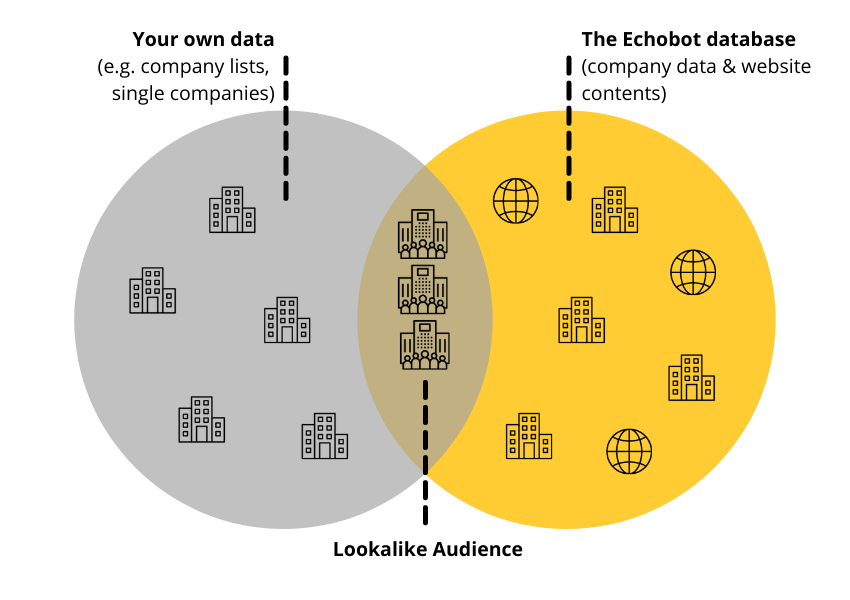The perfect customer exists. You know, the one where everything just fits. Industry, sales, number of employees and so on. You would love to clone this customer, wouldn't you? What if we told you: It's possible! At least almost 
In this article, we'll explain to you what B2B lookalikes are and why you absolutely need a tool with a "Find similar companies" feature!
What Are B2B Lookalikes Anyway?
B2B lookalikes or a B2B lookalike audience is a list of companies generated by artificial intelligence. The machine looks for similar companies using an existing reference list of companies (e.g. prospects, existing customers or leads). These lookalikes have certain key attributes or similar features of the companies that were given to them as a reference.
In other words, B2B lookalikes are similar to customers or companies with high sales potential because they resemble your existing customers or hot leads.
Lookalike audiences are already quite well-known in B2C; on Facebook, for example, you can generate lookalike audiences from your page visitors. In the end, you get an audience with similar people that you can target directly.
This lookalike feature or "find similar companies" feature are an important part of Account Based Marketing. Account Based Marketing (ABM) is a targeted B2B marketing strategy where your marketing and sales teams work closely together to ensure a personalized buying experience for your prospects. With the help of high-quality analytics data, you can focus on the right prospects and don't waste time with companies that don't fall into your target audience anyway.
How Does Artificial Intelligence Help me Find Similar Companies?
As already said, high-quality data is the basis of B2B lookalikes or a lookalike audience. By saying data, we mean a list of prospects that you import as well as the data the AI uses to compare it with your list.
The more qualified this database is, the more suitable the resulting list of your prospects will be. We therefore recommend using lists of already existing customers. These are often more suitable than lead lists, because your customers have already bought your product or are happy with your service.
With the help of an Ideal Customer Profile (ICP), you can make sure your companies list fits just fine and gives you the right lookalikes. An ICP is a hypothetical description of your ideal customer – the type of company for which your product or service is most useful. The idea is to see with which companies you'll typically have the fastest, most successful sales cycle, the highest customer retention rates, and the most delighted customers with.
You already know your ICP? Good! But if you don't, we'll tell you later about an easier way to identify your ideal target customers.
How to Define Your Ideal Customer:
- How many employees does your ideal customer have on average?
- What is the average turnover of your ideal customer?
- Which industry(ies) is/are ideal for your product?
- Where is your ideal customer located?
Depending on your product or brand, you can add more points to the list!
After you have entered data or imported a list, the AI searches for companies with similar attributes to the companies you put on your list. How exactly does the AI do that? That depends on the software or platform.
When you create a Lookalike Audience on LinkedIn, LinkedIn's AI matches your list with existing users and companies. On Facebook does this on a B2C level – it matches user profile data. With Google's "Similar Audiences" feature, the AI compares your data to the search engine's whole database.
Sales Intelligence Software with a "Find similar companies" feature uses publicly available data (e.g. from websites, social media and more) and various databases (e.g. the commercial register and more), which are used for the matching process.
How do I Find B2B Lookalikes or Similar Companies?
As already mentioned, a tool’s AI will create a list of similar companies for you. But before that, you either need to upload a list in the tool or to the ad managers of LinkedIn and Co. first. Another option is to create lookalikes based on a Facebook or LinkedIn audience.
With option number 1, you need a relatively large list of companies, existing customers or leads, especially for social media, which you have to import there so that the AI can calculate something at all. You will learn more about the exact size of such a list later.
But: What do you do now if you only have one or two companies that you would like to have lookalikes from? Don’t worry! We’ve found a solution!
Of course, you can search the Internet yourself for similar companies, but this is not really wise due to time constraints. There are useful tools and software from the Sales Intelligence area that you can use to do that job for you!
With Dealfront, for example, you can generate a lookalike list with hundreds of similar companies from just one company!
This means even if you do not have a lot of data or companies that you want to "clone", you can benefit from such a tool enormously! Further optimize and filter the lookalikes from Dealfront, for example, with the filter criteria "at least 10 employees in sales available" or by minimum turnover and much more. Create your perfect B2B lookalike list!
Tip: It is best to enter more than one company to get a better result. When you’re searching for pasta manufacturers and upload a company that produces pasta and pasta sauces, pure pasta sauce manufacturers will also appear in some of the results. If you enter another company that produces only pasta, your lookalike list will be much more precise.
You can also use the AI-generated list from Dealfront for cold calling, social selling and more. With the Lookalike Audiences on LinkedIn and Co. on the other hand, you don't see your Lookalikes and can accordingly only use them for ads on these platforms.
What Kind of Data can be Used to Generate B2B Lookalikes?
You have several options concerning the data used to generate B2B lookalikes. As already mentioned, a list or an audience does not necessarily have to consist of your existing customers. You can also use lead lists for which the AI then searches for similar companies for you. We will now break down together which options you have exactly:
Customers Lookalikes
Probably the best way to create B2B lookalikes is to use your existing customers as a basis. Nothing is more beneficial than getting lookalikes to companies that already use and love your product. This almost guarantees that the lookalikes will feel the same way! Additionally, you can convince them using the same use case in the acquisition process.
Pro Tip: Use individual customer groups to generate B2B lookalikes. Lookalikes of your A-customers will be even easier to convince and bring more revenue!
You also don’t have to use your long-term customers – it works with newly acquired customers, too. Use customers with an industry you didn't really know much about and B2B lookalikes will give you more insights into this sector. And probably more customers as well!
Lead Lookalikes
You want more hot leads? Here you go!
The "Similar Companies" lookalike feature is also great for your lead lists! Those who downloaded your whitepaper or requested a trial account are great to use to create lookalikes from. You can also use B2B lookalikes to collect more high-quality leads and move directly into a targeted selling process.
Lists from a sales intelligence tool, prospecting tool, or even purchased addresses from an address vendor can be used for B2B lookalikes as well.
Website Visitors Lookalikes
Do you track and identify the companies that have visited your website? Then you can probably guess by now that this data is also great for creating B2B lookalikes! So, you identify multiple visitors or their companies and let the AI do the rest. In the next step, it's worth finding out whether they are potential customers.
Tip: Use a scoring system for B2B user tracking and create lookalikes exclusively from companies that are very active on the website.
Lookalikes of Selected Target Customers
Furthermore, you can select some of your target or existing customers who work in a market that you have not or had not targeted. With the help of lookalikes, you can directly identify which companies in their market also belong to your target audience!
Especially if your organization requires one person or a team covering a specific industry, it can be very useful to learn as much as possible about that industry. B2B lookalikes save time and energy you’d have invested in a manual search instead.
Company Lookalikes
You have a few companies in mind that you would like to target, but somehow you can't find any other similar companies? These companies are not “real leads” yet? Then B2B lookalikes will make this process look like a walk in the park! From a few exciting companies, the AI generates many more companies that are similar to companies you wanted to target. With this method, you not only get an overview of such companies, but you can also approach them directly with marketing and sales activities.
Or have you just won new customers? Then directly approach companies that are similar to them and convince them with a similar use case in your pitch!
What are the Benefits of Using the Similar Companies Search Feature?
As you can see, there are numerous ways to turn a small amount of data into more data using the "Search Similar Companies" feature. This will give you a huge advantage!
And you don't even need a lot of data – from a list of a few companies, customers or leads, the AI can create hundreds of potential customers!
Let's take a closer look at other advantages you will have:
1. Work Effectively: Save Time and Resources
You probably already know this: A manual search for potential customers always costs you an enormous amount of time. You have to search the web meticulously – Google, social media, various websites and so on. This is not only annoying and time-consuming, but it also keeps you from doing your actual job.
If you, as a salesperson, spend more time on research instead of acquisition, it's not ideal. As a boss, you can also do the math: Is it economically clever to let my employees spend an hour researching? Or should I rather automate the research process and let them do their actual job? The answer is obvious.
2. Qualify Your Leads Faster
Lead qualification is special. Most of the time, you get leads that you can't really categorize or assess at first. Then you have to figure out if it's worth qualifying that lead or if it's a waste of time. So again, it comes down to time and resources.
With B2B lookalikes, you can almost save yourself the qualification process. If you only "clone" the customers or leads that have already converted or fit exactly into your target audience, you already know that the approach is worthwhile.
3. Get to Know Your Competition
Ever thought of simply entering your own company and a few competitors into the "Search Similar Companies" feature? Give it a try!
If you don't know exactly who is working in your market or who could be a threat to you, you can of course use the feature for that as well! This will give you detailed insights and you will be able to monitor your competitors.
4. Secure Advantages Over Your Competitors
When the competition is still spending time manually searching for more prospects, you have a clear advantage with B2B lookalikes. Simply because you approach the lookalike companies faster and more targeted than your competitors.
In this way, potential customers will perceive you first in your field and associate products, services and solutions from your portfolio only with your brand.
How can I Use B2B Lookalikes the Most Beneficial?
Now you know which data you can use to generate B2B lookalikes and what advantages that will give you. But what comes next? How do you best use the lists of similar companies for your purposes? The next step is for your marketing and sales team! You can use the lists in the acquisition process as well as for further marketing measures. You decide!
Define or Expand Your Target Audience
As we've already mentioned a few times, you don't have to already know your target market and audience inside and out. With the "Search Similar Companies" feature you get to know your target audience based on your existing customers!
This means your main target audience as well as individual target audiences for your departments. Since you can create as many lookalike lists as you want, you can do a lot of tests with the feature. This way you discover more exciting sales opportunities and define your target audience in detail.
Generate Relevant Leads with High Quality
B2B lookalikes help you tremendously with lead generation. Why? Because you can make sure the lookalikes are exactly like the companies that are already your best customers!
This means you no longer have to deal with bad leads that you feared wouldn't convert when you started. You only talk to the companies that have a need for your service or product.
The most practical thing is that you can convince the lookalike companies with the same use cases of your existing customers – after all, their problems are often congruent with those of the lookalike companies.
Use Your Lookalikes for Cold Calling
Old, but gold – acquisition by telephone! You can of course use lookalike lists for cold calling. However, there are a few things to keep in mind in terms of data protection reasons. With B2B lookalikes, you can be quite certain that your offer is interesting and useful for your counterpart.
If you want to find out more about GDPR-compliant cold calling, we can recommend our article: B2B Cold Calling in German-Speaking Markets.
Use Lookalikes for Social Selling
Telesales is not your thing? No problem! You can also use B2B lookalikes for social selling. With the help of your lookalike lists, you can search for employees of your target customers on LinkedIn, for example, and write them. It's also worth using B2B lookalikes for networking and general exchange within your target audience. However, there are some do's and don'ts to keep in mind when it comes to social selling.
Use Lookalikes for Social Selling
Lookalikes are also a great way to advertise on various channels. Now that you know your target customers, you can tailor your ads to their pains and needs. Depending on the product/service you offer, one channel may be more suitable than another. Of course, your budget also determines how many ads you can place and where.
Apart from these three options, you can also upload your list of target companies to Facebook and LinkedIn for Lookalike Audiences.
Google also offers you a Similar Copmanies feature. This will help you generate more target companies and prospects similar to the companies on your list. It’s very likely that your product, service or even your ads will appeal to companies that are similar to your target customers, isn’t it?
Pro Tip: Of course, you can also use your similar companies list from Dealfront for ads on LinkedIn.
Your advantage? You can already filter the similar companies in Dealfront according to turnover, number of employees and much more. If you then upload this target audience to LinkedIn, the ads will be only displayed to the employees of these lookalike companies.
You can further refine this target audience on a person level using LinkedIn filters. This makes a very powerful target audience for your advertising campaigns.
What are Lookalike Audiences on LinkedIn?
LinkedIn is an international business network and a social media platform for business contacts. Especially if you are doing B2B, it may be that ads or the targeting of certain companies via their employees is particularly useful for you on this platform.
LinkedIn offers a Lookalike Audience feature that you can use for ads. You can either upload your own lists on LinkedIn or create individual audiences on LinkedIn (for example, from website visitors or conversions) to generate a Lookalike Audience.
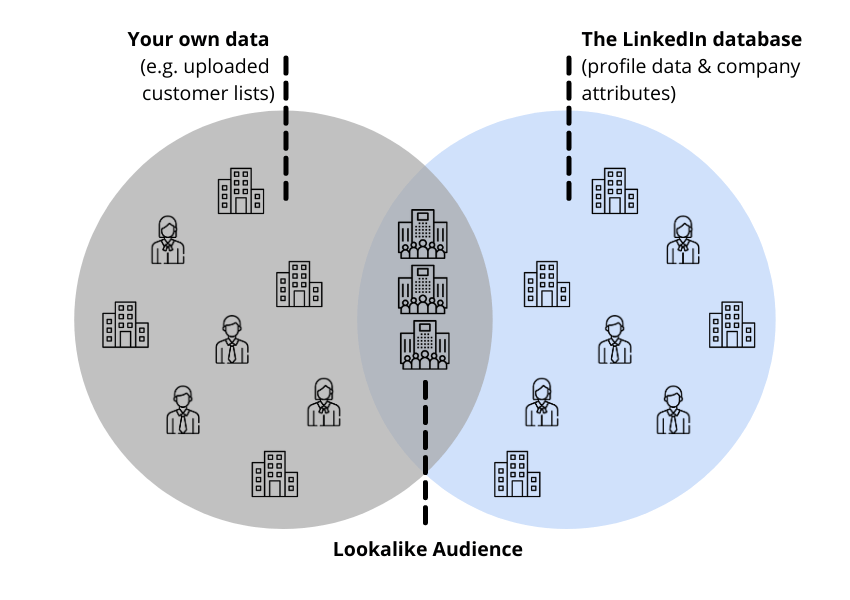
Use it to discover more prospects and discover sales opportunities!
How do I create a Lookalike Audience on LinkedIn?
If you want to create a LinkedIn Lookalike Audience, you first need to go to the advertising section of the business platform.
These are the steps to create your Lookalike Audiences:
1. Log in to the Campaign Manager.
2. Click on the correct account name if you have multiple accounts.
3. Click on the Account Assets tab.
4. Select Matched Audiences from the drop-down menu.
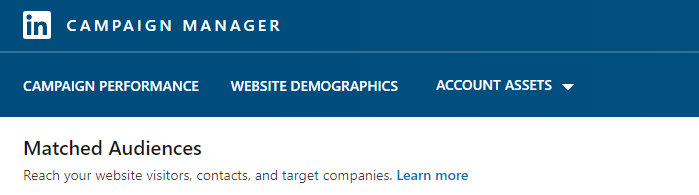
Screenshot: www.linkedin.com
5. Click on Create Audience.
6. If you haven't uploaded a list of target companies yet, click Upload List > Companies/Contacts. Note: You can of course also use the Lookalike feature with an Audience from LinkedIn.
7. If you have already uploaded lists to LinkedIn, click on Create > Lookalike and select the list you want to create a Lookalike Audience with. Note: There must be at least 300 companies in your list!
8. Alternatively you can click on the icon with the two heads on the top right of the page.
9. If everything worked, a green popup window will appear.
10. Once your Lookalike Audience is created, it can take up to 48 hours (in rare cases longer) for the number of generated audiences to be displayed on the targeting page.
What are Lookalike Audiences on Facebook?
The Lookalike Audience feature on Facebook is similar to the feature of the same name on LinkedIn. Here, too, the platform provides you with similar profiles to those you already have. With one click, Facebook multiplies your target audience, which you can then target specifically. Keep in mind, however, that Facebook is used more for the B2C sector.
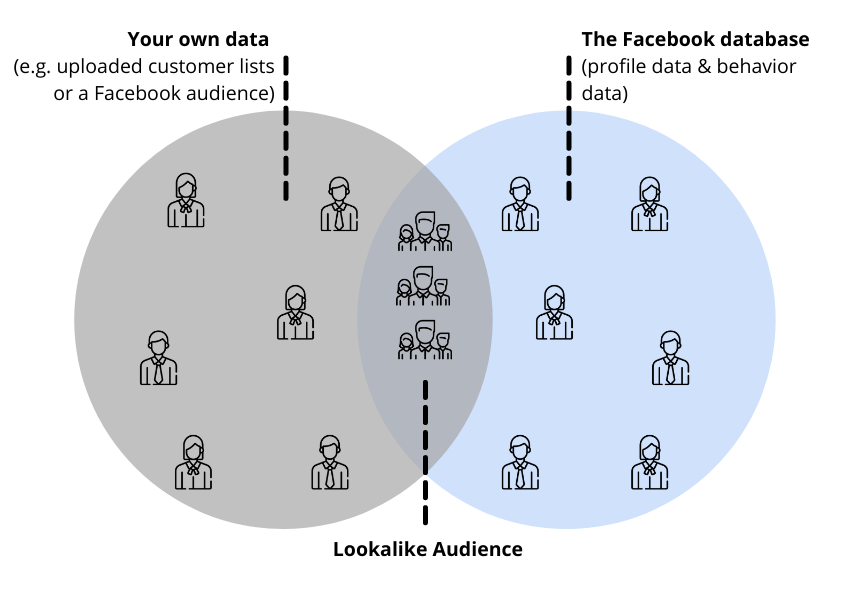
How do I Create a Lookalike Audience on Facebook?
Here’s an explanation on how to create a Lookalike Audience on Facebook:
1. Go to Audiences in the Facebook Ads Manager.
2. Click on Create Audience.
3. Select Lookalike Audience.
4. Select a target audience –you can upload a list of target customers like on LinkedIn or activate the feature via a Facebook Audience (e.g. from page visitors).
Note: Your target audience must contain at least 100 people from the same country.
5. Select the countries or regions you want to target.
6. Choose your desired size of the audience. The size is given on a scale of 1-10. Smaller numbers have high similarity and bigger numbers have high reach.
7. It can take between 6 and 24 hours to complete your Lookalike Audience.
What are Lookalike Audiences on Google?
Google's "Similar Audiences" feature works – you guessed it – basically just like LinkedIn and Facebook's Lookalike Audience features. Google itself describes the feature to users as follows:
Similar audiences is a targeting feature based on first party data lists, most commonly remarketing lists, that helps you expand the reach of your best-performing audiences by targeting new users with similar characteristics to your site visitors.
Source: support.google.com
In doing so, Google even promises up to 41% higher conversion rates when using this feature if you combine Similar Audiences with your retargeting.
How do I Create a Similar Audience on Google?
And this is how you set up a Similar Audience on Google:
1. Sign in to your Google Ads account.
2. Click on any campaign in the navigation bar on the left or on the name of the campaign where you want to add the feature.
3. Select Target Audiences from the side menu to the right of the navigation bar.
4. Click on the pencil icon. The area "Edit target Audiences" opens!
5. Click on Select Ad Group or on the pencil icon next to it.
6. Click on Remarketing and similar in the "All audiences" field and then on the type of list.
7. Select the lists you want to use for the lookalike feature. You can also maximize ranges for similar audiences to simplify the process.
8. Click Save.
Conclusion - B2B Lookalikes Will Boost Your Success
In summary, we can say: With B2B lookalikes, you can sit back, relax and let the AI work for you.
Even if you only have a few companies to which you would like to have lookalikes, some tools already create a lookalike list for you. The "Search Similar Companies" feature makes your business life easier in so many areas – it would be a shame if you let this potential go by.
No matter at what point you are at in your company, whether you want to multiply your first acquired customer or are already looking for similar companies to your existing customers: B2B lookalikes provide you with numerous advantages.
Know your competitors and be faster than them! Save time, resources and nerves! And all that with just a few clicks...give it a try!