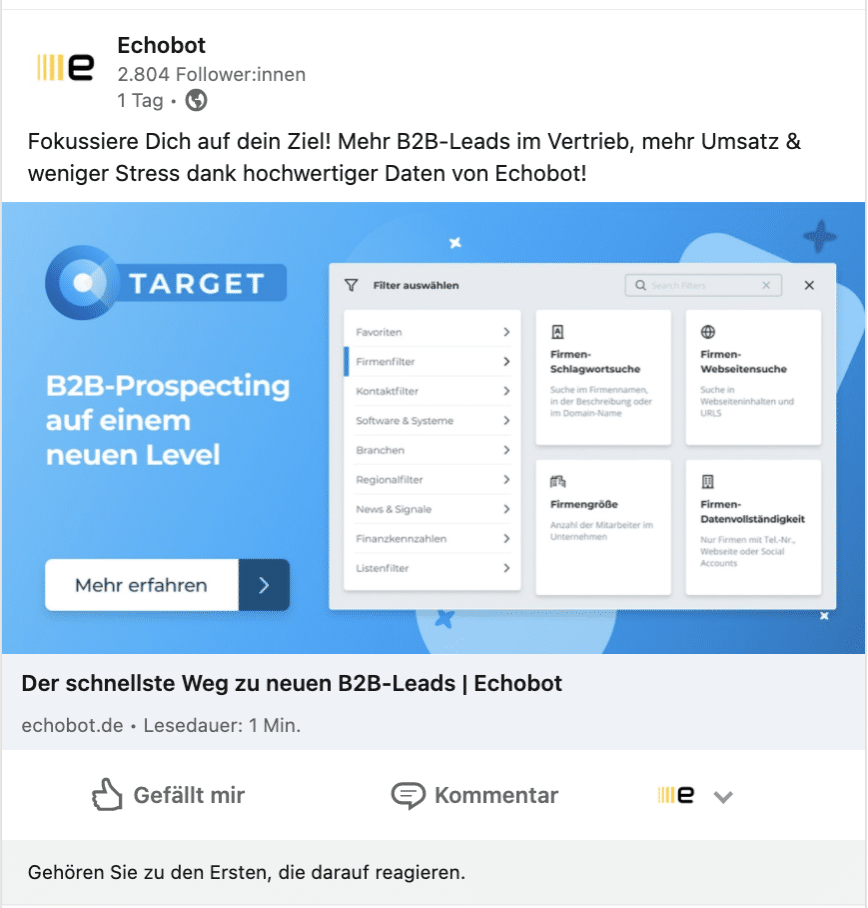Boring, standard advertisement on the internet? An absolute no-go in B2B! Personalization and a precisely selected target audience are extremely important for your online marketing and advertising. Social media platforms like Facebook, Instagram and LinkedIn as well as search engines like Google have recognized the importance of advertising, too.
Operating in B2B, LinkedIn should be your number one social media platform to be active on. As a business network, LinkedIn offers you the perfect platform for creative ad activities, because LinkedIn users are open to business-relevant content. More than 810 million people use LinkedIn worldwide; 17 million people use it in the DACH area. Seems like a good start, doesn’t it?
Since LinkedIn collects a lot of information about users from their profiles, you can select your target audience for an Account Based Marketing (ABM) approach exactly according to your wishes. But do you know where to start? Do you know the difference between Custom Audience, Matched Audience and the Campaign manager? Don’t worry—you’ll soon be able to see through the jungle of new ad terminology.
If you’re looking for tips on how to start with ads on LinkedIn, this article is for you. We’ll go through every aspect of the LinkedIn Campaign manager and see how you can create ads on the network.
What Does the LinkedIn Campaign Manager Look Like?
Your first touch point when it comes to ads and sponsored content on LinkedIn is probably the LinkedIn Campaign Manager. You can access the Campaign Manager via your private profile if you are an administrator of a company page. When you log into the LinkedIn Campaign Manager, you will first see a clean page with your account icon, a question mark and a bell in the upper right corner.
On the page itself, you'll see the text "Detailed account list" below the Campaign Manager text. Here you can see which accounts you are managing—this is especially important if you are an agency or freelancer managing ads for multiple clients.
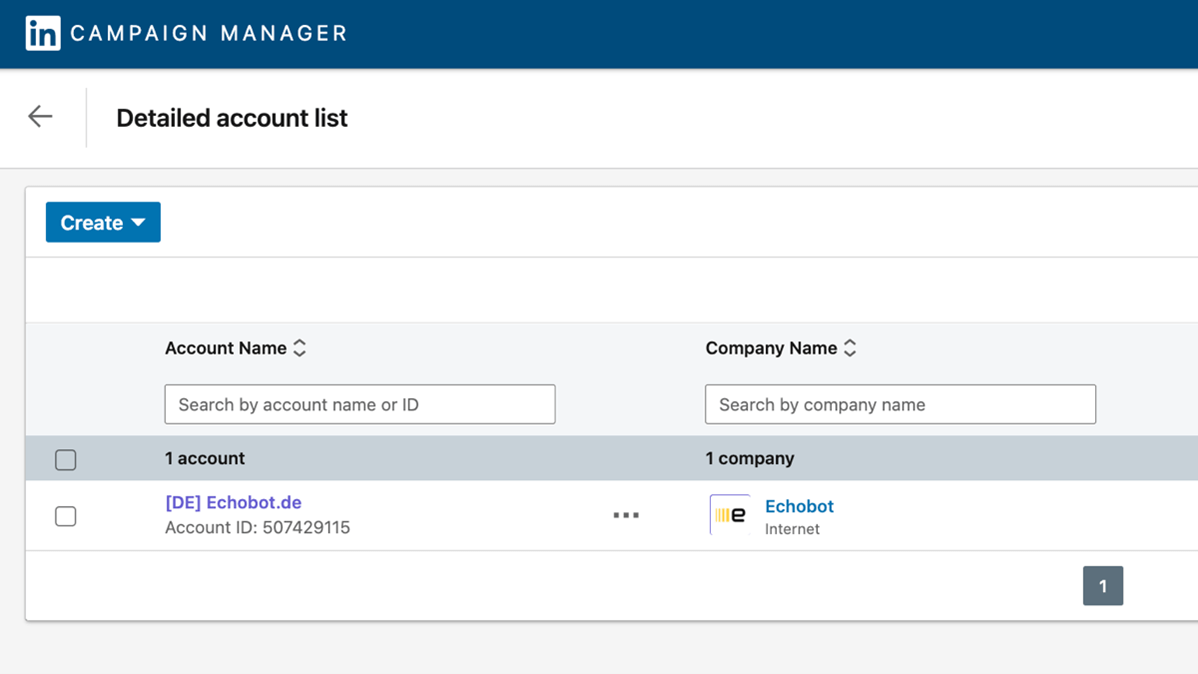
If you click on one of the accounts, you will see three additional tabs: Campaign Groups, Campaigns and Ads.
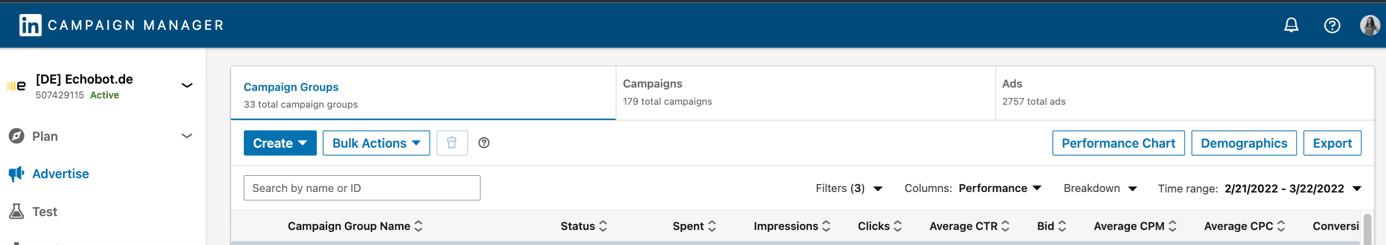
On the left, you have your menu, which you can use to plan new campaigns and make further settings for your campaign manager.
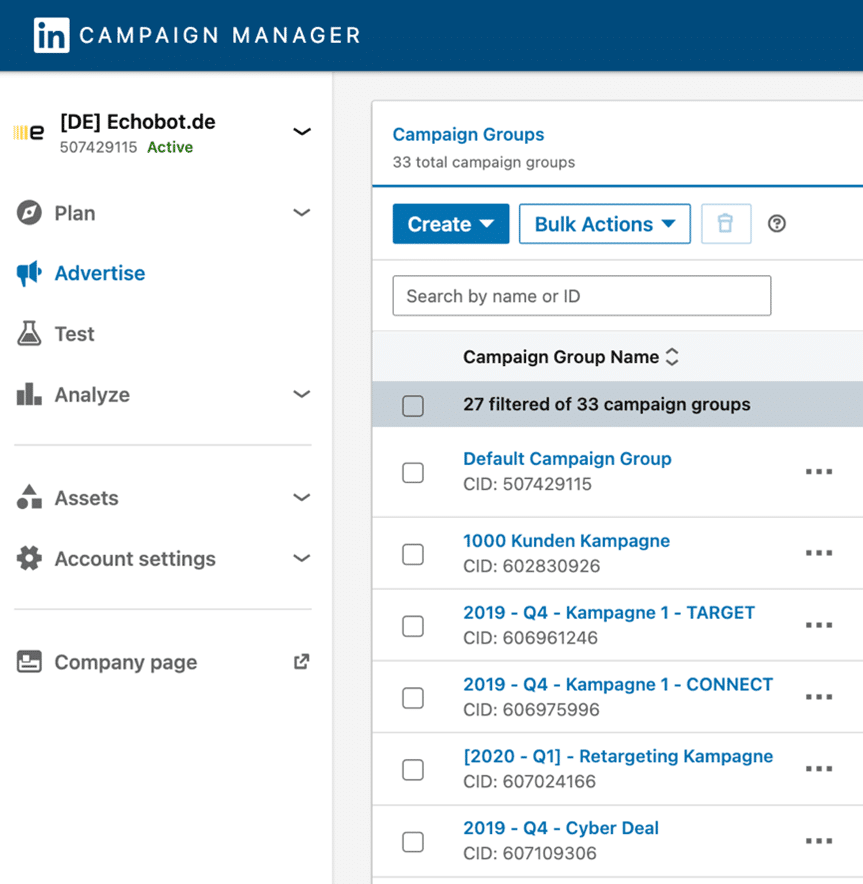
By default, you first arrive at the Advertise tab, where you are given the three aforementioned tabs with an overview of all campaigns and the like.
Use the Plan tab to create new campaigns—but more on that later.
What’s Account Targeting?
Before we get into how you start a campaign here on LinkedIn, we want to explain the most important LinkedIn terminology with you. If you understand these terms, you’re almost ready to start with your LinkedIn audience.
Account targeting is all about speaking to your precisely selected target audience. So, this strategy works best if you are working with ABM anyway or want to start. With account targeting on LinkedIn you will only address the decision-makers who move within your target audience.
This means that only users who belong to your target companies can see your ads on LinkedIn. This form of targeting enables you to generate high-quality leads, keep scatter losses to a minimum and increase your chances of acquiring new customers.

Of course, you can also adjust ads on LinkedIn to people and companies that meet certain criteria, such as industry, company size, interests, knowledge or field of activity. However, this only limits the group of people who will see the ad. However, you can't specify exactly which companies you're targeting, and therefore you don't know exactly whether the companies really represent potential customers. Thus, targeting companies remains undefined and is rather unsuitable for account-based marketing.
What’s the Difference Between a Custom Audience and a Matched Audience?
Custom Audiences are a targeting option for ads on Facebook. A Custom Audience can be built based on customer lists, website traffic, lead lists, or even interactions on Facebook. You can also create Custom Audiences from people who already know your business and which you have already written down as a list somewhere.
However, many also use the term "Custom Audience" for a "Matched Audience" on LinkedIn. Matched Audiences on LinkedIn are basically the same as a Custom Audience on Facebook.
For example, if you want to display ads to your website visitors, existing customers or leads on LinkedIn, you have the option to upload a list of these companies to LinkedIn. Another option—especially for website visitors—is the LinkedIn tag on your website, which automatically retargets visitors to your site when they are on LinkedIn.
What’s a Lookalike Audience?
Another important term from when it comes to Audiences is the so-called Lookalike Audience. Such an audience is ideal for ads on LinkedIn because it addresses further matching professionals from your target audiences.
A Lookalike Audience is nothing else than an extension of your Matched Audience. A Lookalike Audiences creates new targets from the people you already targeted on LinkedIn. A Matched Audience contains people or profiles that have the same or similar characteristics as your Matched Audience. This can be job title, skills, location, gender, age and much more.
The Advantages of a Lookalike Audience
With a Lookalike Audience, you're expanding the pool of your Matched Audiences to whom your ads are displayed on LinkedIn. Since LinkedIn generates the Lookalike Audiences for you, you don't have to do anything more than "clone" your existing Matched Audience with just a few clicks.
How to Create Matched Audiences on LinkedIn
Open your company's LinkedIn Campaign Manager and click on the Plan tab on the left side of the ribbon and then on Audience.
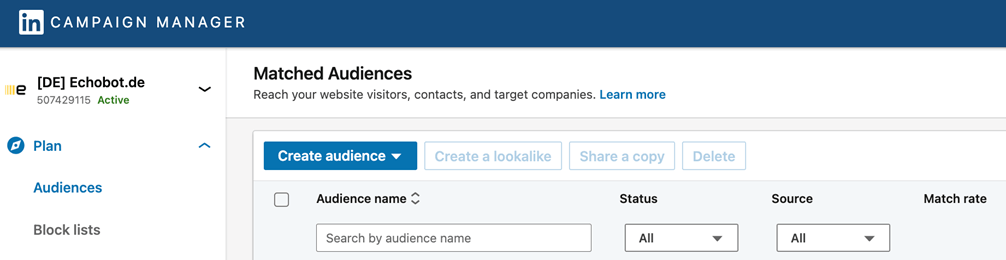
The next thing you see is a dropdown menu where you can select from which source you want to create your Matched Audiences. For example: You could upload a list of your best existing customers, very well matching leads or company lists from a sales intelligence tool.
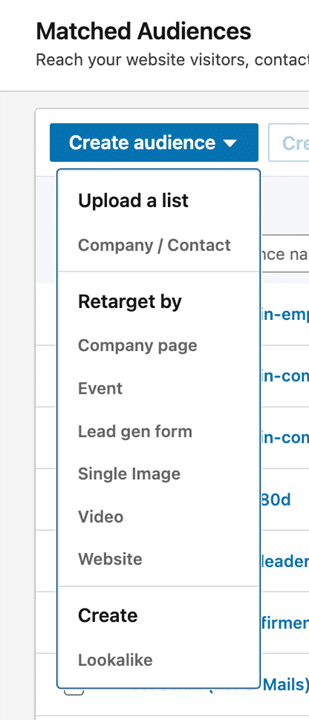
In your retargeting, you can choose from event attendees, website leads, and more to target those with your ads on LinkedIn.
At the bottom, you'll also find the Lookalike tab, which you can use to create a Lookalike Audience.
Note: Unfortunately, it can sometimes take up to 24 hours for LinkedIn to match all companies with its members on the platform.
Of course, a Lookalike Audience is only interesting if you create it from a target audience that is highly relevant to you and promises high sales. That's why it's extremely important for you to create the original list you feed to LinkedIn carefully. So, how about targeting employees from companies that are similar to your best customers? Simply upload the list of your company customers via LinkedIn’s Account Targeting.
Afterwards, LinkedIn is going to generate a Lookalike Audience that contains employees from companies that are similar to your best customers and target them in your ads. To avoid displaying ads to your existing customers, you can furthermore exclude the account list of existing customers.
We recommend only uploading company lists to LinkedIn. Why? The upload of contact lists is possible in principle, but critical with regard to GDPR. You therefore risk a warning, because you are the one advertising – not LinkedIn!
How to Create a Lookalike Audience on LinkedIn
Log into your account in the LinkedIn Campaign Manager.
- Log into your account in the LinkedIn Campaign Manager.
- In the left menu, click on the Plan tab, then on the Audiences tab, and then on the Create Audience tab.
- At the very bottom, select the Lookalike tab from the dropdown menu.
After that, this field will appear:
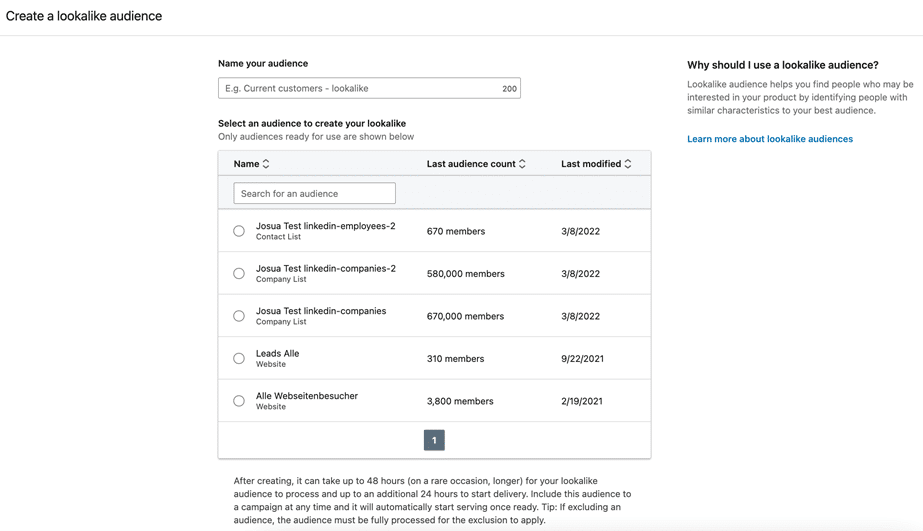
How Many Contacts or Email Addresses Do You Need for a Lookalike Audience on LinkedIn?
According to the business platform's own statements, you need at least 100 contacts from a country in your target audience to be able to create a Lookalike Audience on LinkedIn.
Interesting fact: You cannot target people under a certain age limit in some countries. This is usually tied to the age of majority. This means that ads, Lookalike or Matched Audiences can't be displayed to an audience under 18 (globally), 20 (in Thailand) or 21 (in Indonesia). However, you could target this age group by location or gender, if at all.
How to Create an Ad on LinkedIn
Now it's time to get down to business: You want to create your own ad on LinkedIn! If you don't already have a campaign running, you need to create a campaign group first:
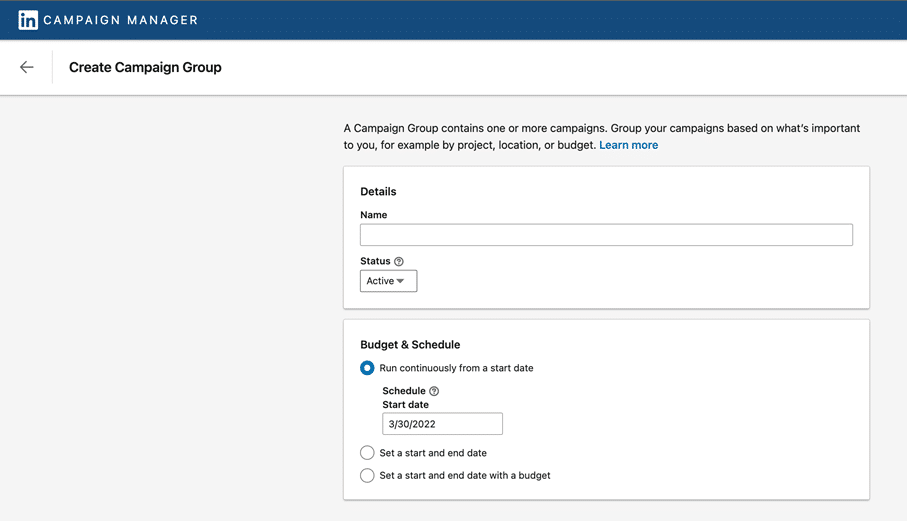
Only in the next step you can create a campaign, in which you can then create an ad in the very last step. Imagine the whole thing a bit like a process from the biggest circle to the smallest one. In your campaign group you define the topic, design your campaigns for different target audiences and choose different formats.
In the next step, you can create your campaign in the campaign group you’ve just created. Here you can define your target audience, the goal of the campaign, your budget, the schedule and many other parameters. The LinkedIn Campaign Manager guides you through this step-by-step. In the menu bar on the left side you can always see where you are at the moment.
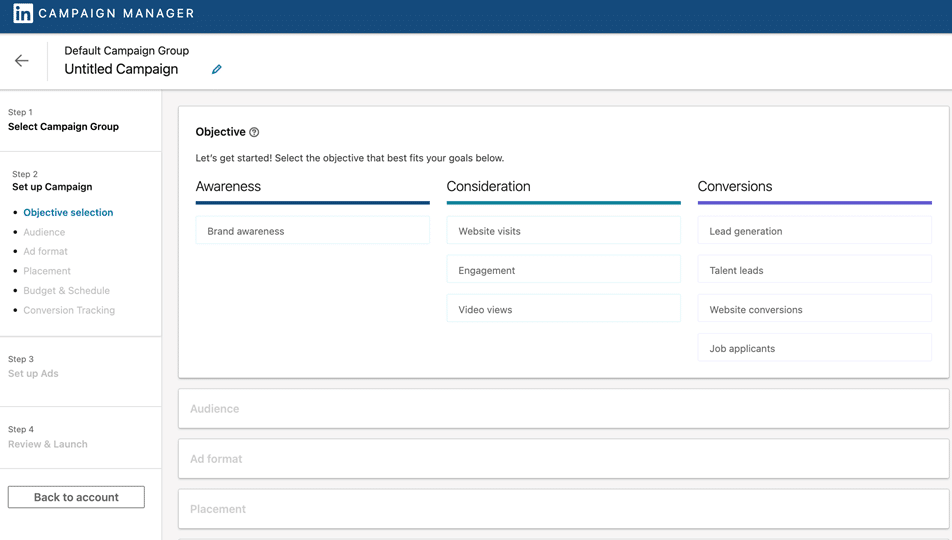
In the following steps you can define exactly how big the companies should be, whose employees your ads will be displayed to, which industry you want to target and much more. Parameters you can define are for example:
- Company name
- Industry
- Company size
- Job title
- Field of activity
- Career level
- University
- Fields of study
- Degrees
- Knowledge
- Groups
- Gender
- Age
- Years of work experience
- Company followers
- Company contacts
As a last step you have to set your budget and the start time of your campaign:
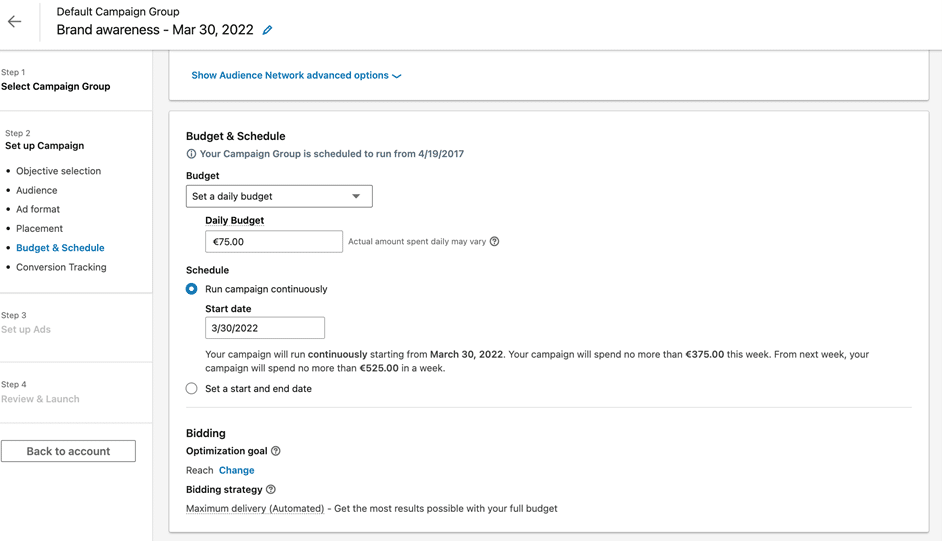
If all this was a bit too fast for you, or you prefer to learn about ads on LinkedIn with videos, we can recommend this video of the B2B Hero. However, he is still working with the old version of the Campaign Manager in the video, but the features haven’t changed, so it’s worth watching:
After you’ve finished creating your ad, it can look like this in your LinkedIn feed:
What About Data Protection When Using Ads on LinkedIn?
The General Data Protection Regulation (GDPR) and the Unfair Competition Act (UWG) will certainly come to your mind when it comes to advertising. But don't worry too much about it! Why? Usually, people who use these platforms have uploaded all the information about themselves—such as age, gender, job title, location and so on—by themselves
Using LinkedIn account targeting, for example, is GDPR-compliant, according to their own website. However, LinkedIn points out that customers (advertisers) are responsible for their own compliance with legal requirements regarding personal data. This means that you must ensure that you have the right to provide personal data to LinkedIn for advertising purposes.
As already mentioned: If you only use what users themselves uploaded there, you should be on the safe side. However, if you enter data yourself—for example for a Matched Audience on LinkedIn—you have to be careful that this data is really publicly available aka. GDPR-compliant and that you are allowed to process it. Rather, stick to uploading only company listings to LinkedIn—this is where Sales Intelligence tools support you best.
You have never heard of Sales Intelligence? In short, these are digital tools that collect and process publicly available B2B data for you on the basis of artificial intelligence. Focus on sales and marketing and quickly collect leads instead of searching the web for suitable prospects.
You can find detailed information about Sales Intelligence in our blog article.
Conclusion: Reach Your Target Audience with LinkedIn Ads and Watch Your Sales Grow
One thing is certain: ads on LinkedIn are the way to go to reach your prospects. Every day, millions of users are using the popluar business platform and often draw their fresh input from there. Reach your target audience relatively directly and stand out from the crowd with creative ads.
If you understand all the intricacies of the LinkedIn Campaign Manager and are familiar with common terms like Matched Audience or Lookalike Audience, there's nothing standing in your way!