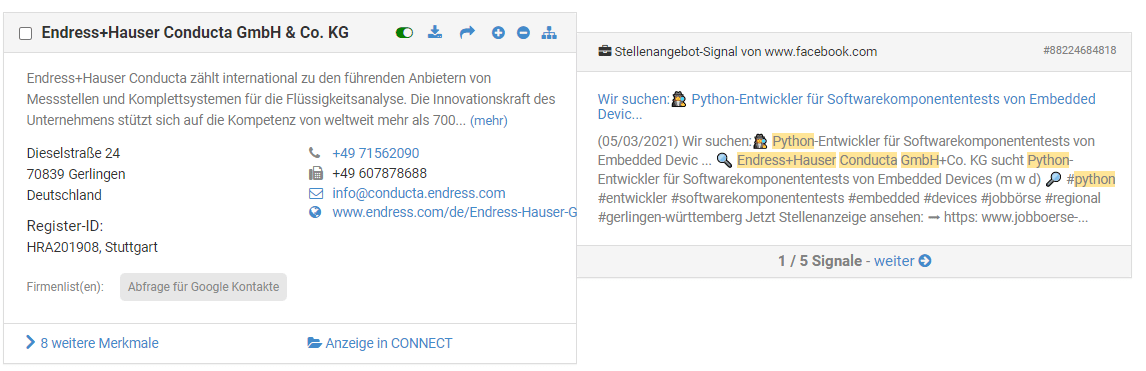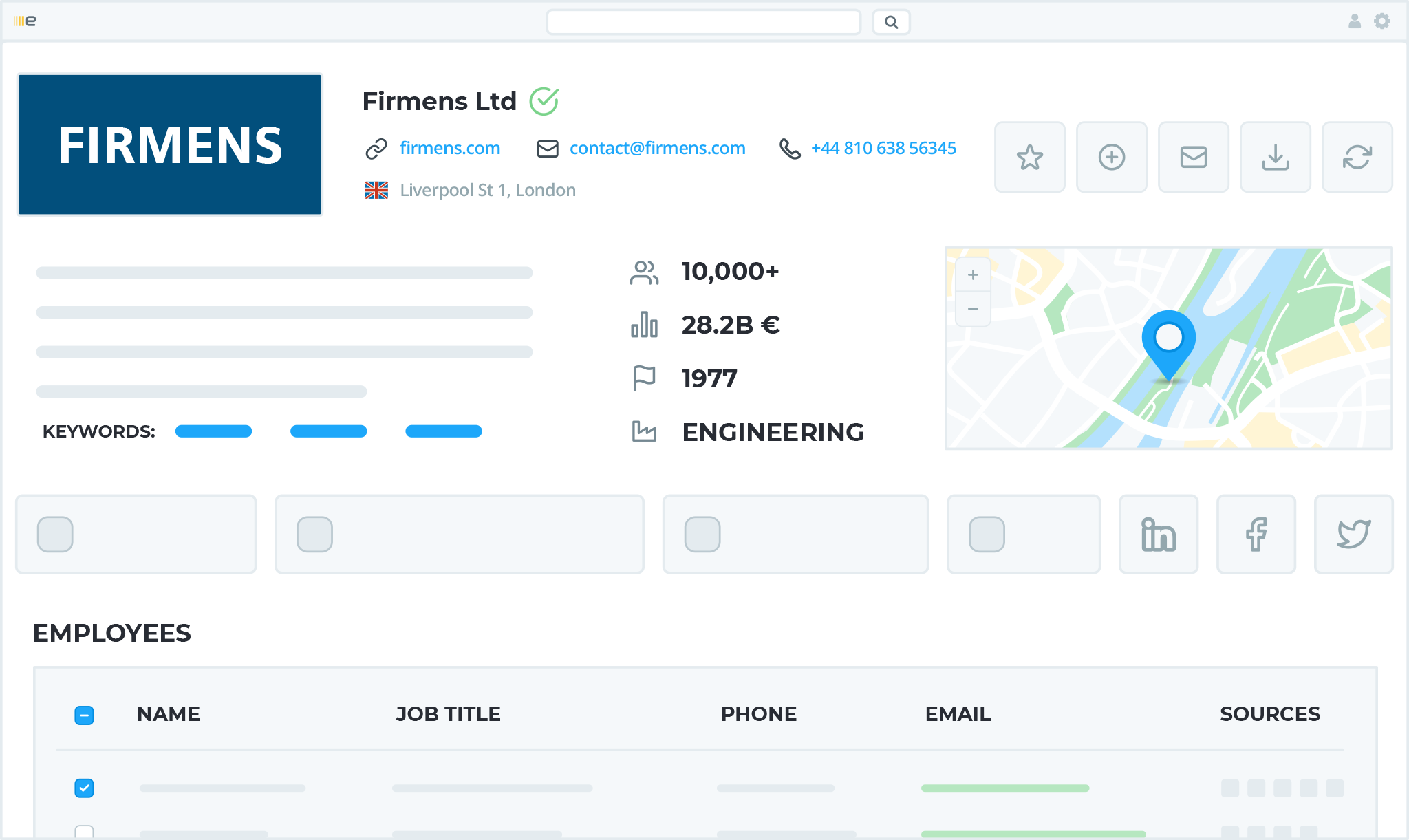The company website reveals a lot about your potential B2B customer. Why? It usually is the digital flagship of a company and contains a lot of information that you can easily take advantage of. In this article, we'll show you some examples of how to do that and what you should look out for.
What Makes Company Websites so Interesting, Especially in B2B?
You've probably visited a customer's website once or twice during the acquisition process. If yes: Why? And if not: Why not? A customer's website and landing pages reveal not only what kind of services they provide or in which industry they operate.
From a sales perspective, there are many other factors that suggest you should take more than just a quick look at a target company's website! This can not only help you to narrow down your target audience, but also make your account-based marketing strategies way more effective.
1. Learn About Their Character
The website of your potential customer tells you the character of a company. Does the site look modern? Well maintained? Professional? A more conservative company will probably pay less attention to their Internet presence in comparison to a young tech start-up, right?
See whether a company is more in the B2B or B2C sector or find out if a company has a certain sense of humor – sometimes you will find amusing graphics or funny pictures of the employees. If so, you can be relatively sure that your counterpart has nothing against unconventional sales methods or new operational approaches.
Another important aspect: Does your target company have a blog or a news page with current articles? Then you can assume that they like to be informed and keep their finger on the pulse. Which brings us to the next point...
2. Discover Their Hot Topics
On the blog or website of your potential customer, you will not only find information about the range of services: Blog or news articles often show you what is currently on your prospect's mind or where their expertise lies. Most of the time, such articles are an extremely good conversation starter. Certainly, with the intro "I read your article and find that..." many companies feel addressed, recognize the effort and may be more likely to engage with you.
3. Find Out About Integrations & Partners
Often, websites have a page where they briefly mention their partners or integration opportunities. Especially for Software as a Service (SaaS) providers, this is very common! After all, everything in this area revolves around compatibility. You, on the other hand, can see which company has a certain affinity for integration and which preferences or financial resources are behind it.
If, for instance, a company prefers to rely on low-cost integrations and partners, it may be that there is no budget, the business or team management is rather thrifty, or that a partnership has not worked out so far. Check out whether your product fits or not!
How to Find Sales Opportunities on a Website: Which Pages are Important?
Let's get a little more specific now and take a look at exactly which pages are exciting for you and what you can find out on these pages. After that, we guarantee you will never surf the page of a (potential) customer without ulterior motives again
Privacy Policy Page: Identify Technologies & Integrations
Let's start with the basics: data protection. Every company or website needs a data protection page – for legal reasons alone (GDPR etc) a web presence with a data protection site is necessary. How can you use this, perhaps rather neglected page, for your business?
Website operators and your target customers must name all applications they use in their data protection pages. That means you will find out which tracking tools, i.e. web analytics or social plugins a company uses. Of course, cookies and the website's platform must also be stated.
If a company sells something on their website, let's say as an online store, the data protection must also state which payment service provider (e.g. Paypal) or which shop system (Shopify) they use.
If a company uses ads, they have to say in the privacy policy that they use tracking codes of the respective advertising platform. This allows you to see if they are running LinkedIn or Google ads.
How exactly does this information help you? In many ways! You can see if a target customer is using an integration that you offer an integration to and contact them that way. Maybe you also offer a better alternative to Paypal and Co. So, with information from data protection you will maybe woo them away
WHAT YOU WILL FIND ON THE DATA PROTECTION PAGE
- Payment service providers: PayPal, Klarna etc.
- Shop systems: Shopify etc.
- Content management: WordPress, TYPO3 etc.
- Advertising providers: LinkedIn, Facebook etc.
- Analytics tools: Google Analytics, Inspectlet etc.
- Website visitors: Leadlab, Leadfeeder etc.
- Keywords
About Us Page: Recognize Contacts and Company Structures
The "About Us" page of a company is also good for obtaining certain information. Find out which contacts you have to deal with in which departments. Sometimes you will already find email addresses or telephone numbers there. Furthermore, an “About Us” page is useful for searching for the contact on LinkedIn or Xing to network and do social selling.
Most of the time, the “About Us” page shows you which industry and target audience a company’s offer is aimed at (B2B vs. B2C). In addition, you can recognize the company’s structure quite well on this page. Is it more of a corporation with fixed hierarchical levels or is it a start-up with a different approach? In any case, you can see whether the structures correspond to your target audience or not.
Often, you can also see the different locations of a company on that page – especially helpful if you’re specialized in a certain region.
WHAT YOU WILL FIND ON THE ABOUT US PAGE
- Contacts
- Industry
- Target audience
- Company structure
- Locations
Career Page: Identify Tools & Keywords
If you find job openings on a website, you can find out a lot more than just that there is a new job opening. Take a look: Sales opportunities are hidden in every job offer!
It's best to start with the job title: Who is wanted and what skills are required? Does the description perhaps already give you hints as to which tools or technologies the company uses? Here are a few excerpts from job offers:
- Consultant (m/f/d) for Microsoft Dynamics wanted...
- ...profound technical knowledge in the area of networks, preferably Cisco...
- ...confident handling of Microsoft Office and CMS systems e.g. TYPO3...
You might be able to provide support in the form of services, integrations or even alternatives to the technologies your target is looking for.
If you notice a company advertising more jobs in a certain area, such as marketing or human resources, you can assume that this area will grow and play a greater role in the future. In addition, such companies often focus on optimizing processes and simplifying communication. As a marketing agency, software or HR service provider, now is the ideal time to offer your support.
If, on the other hand, a company is advertising more jobs in several areas at once, it indicates general growth. Perhaps a good time to meet invest-friendly decision-makers
Here are more general tips on how you can read job ads from a salesperson's perspective. Depending on what product or service you offer, you can also look very specifically for certain keywords in job ads as a sales opportunity.
Examples:
- Many companies hire "digitization experts" or "project managers for digitization". Help the company take a decisive step into the future at this point with your digitization software.
- Data-as-a-Service (DaaS) solutions can find potential customers searching for the keyword "Temporary help wanted for data maintenance".
- Sales reps often bring all kinds of technical equipment and gadgets with them to convince customers. You're sure to find a target audience here that's willing to try new things.
- Especially as a personnel service provider in the field of perm placement or interim management, you can find out a lot on the career page or the job offers. Which position is currently being filled? Is there a shortage of skilled personnel?
Use these examples as a suggestion: You can certainly use suitable keywords for your field of expertise, which you can look for in job ads from now on.
WHAT YOU WILL FIND ON JOB PAGE
- Tools: Microsoft Office, etc.
- Mailing tools: Cleverreach etc.
- Programming languages: Python etc.
- Advertising providers: LinkedIn, Google, etc.
- CRM: Salesforce, Hubspot, etc.
- Notes on growth
- More keywords
News & Social Media: Look for Sales Triggers and Signals
A news section on a company’s website is a goldmine for you as a sales professional. Usually, you'll always find a suitable conversation starter here to warm up with a potential customer right away.
Social media is also incredibly handy for this, because companies publish all the information that is currently very relevant or that they are particularly proud of. For example, award ceremonies or site openings are mentioned in the news. There is no better icebreaker!
Of course, you can use news published by a company as selling opportunities – sometimes these news are concrete sales triggers. Companies like to announce trade fair visits or events that not only open up the chance for a personal meeting, but also signal a clear sales trigger for industries such as trade show booth builders. Often a change of management is also exciting, as it brings fresh spirits into a company – sometimes budgets are then distributed differently and you can use your chance!
WHAT YOU WILL FIND IN THE NEWS
Trigger events such as:
- Management change
- Trade fair visit
- Awards
- Relocation
- Team expansion
In addition:
- Innovation
- Values
Blog: Discover Strategies & Topics
Your target company has a blog? Excellent! A company blog is particularly interesting for starting conversations during cold calls or for social selling. You can quickly see what topics a company is currently dealing with and in which areas it has built up expertise that it wants to communicate to the outside world.
In addition, the blog helps you to narrow down and define the industry of your target company even better. If you previously only knew that this company specializes in 3D printing, you can usually find out on their blog what kind of 3D printing this company is specialized in or what they do differently in comparison to the competition.
You can also tell pretty quickly how innovative a company is. If a blog is well maintained and topics are selected carefully, this indicates a modern, open-minded target customer. It also shows you that content marketing plays a role for this company.
Perhaps the blog's choice of topics also tells you something about your target customer's specific sales and marketing strategies. Do they write a lot about cold calling? Then they will certainly have expertise in that specific area. Or do you find articles about various ad channels and landing page creation? Then they probably know a few things about that as well.
WHAT YOU WILL FIND ON THE BLOG
- Topics/Expertise
- Industry
- Trigger Events
- Innovation
- Strategies (Sales, Marketing)
Product Landing Pages: Identify Innovation Capability and Keywords
Always keep an eye on a company's product landing pages! You will, first of all, notice the product or services they offer and what specific features their products have.
Often, this also allows you to draw conclusions about the target audience of your potential customer, because the product pages will certainly address a specific problem. Speech coaching? Aimed at people who have to talk, sell or present a lot. Manufacturers of wireless headsets? Aimed at people who are on the go a lot, walking or moving around while talking on the phone.
Depending on how thought out a product is, you'll also recognize your target company's ability to innovate and adapt. If improvements are never made or new products never released, the business will likely either falter or the business model is rather rigid. Furthermore, product pages usually show you what other applications or tools your target customer's product can be integrated into. Perhaps your product offers added value and you can inquire whether a partnership or collaboration is an option.
Das findest Du auf den Produktseiten:
- Product Features
- Ability to be Innovative
- Integrations
- Topics & Keywords
Using Website Information to Update Your Backlist? Here's How!
You know certain companies with certain offers that you do not want to contact under any circumstances? Use their website to see whether the associated company belongs on your blacklist. If you find out the industry or certain taboo-keywords, you can immediately delete the company from your lead list.
Of course, this also works with competitors: Remove the companies from your list that offer similar services.
Tooltipp – How to Recognize Important Website Information Automatically
If you really want to save time and energy, we recommend sales and marketing intelligence tools. Usually, such tools crawl all information from company websites, landing pages, blogs or even social media activities for you. All you need to do is to buy such a software. Specify the information that is important to you and the software will do the rest.
Dealfront
With Dealfront you automatically receive all online information of your target audience. Dealfront helps you filter very precisely for your desired customers. Just skip the step of laboriously combing through individual websites. Receive a suitable list of companies with just a few clicks. With over 300 filter criteria, such as company size, location, and sales figures, you can make many small adjustments that will ultimately provide you with high-end B2B leads.
Both products obtain this information legally from publicly available online sources – including company websites. Dealfront even provides you with sales triggers such as job cuts, location openings or relocations. The unique crawler technology allows you to search for specific keywords, job offers or technologies on websites.
Dealfront also helps you find specific information on a selected company and provides you with all key figures (including employee data) in a clear 360° company profile. Here, too, the tool uses publicly available data, such as company websites, and does the research work for you.
In addition, both tools give you the option of setting up email alerts for your target companies, so that you automatically stay up-to-date on what is happening in your target audience.
Conclusion: Have a Look at Your Target Customer's Website and Rely on Sales Intelligence
As you can see, there is a lot you can learn from a website! Each page has its own potential, which you can use to filter out and address your target customers. However, you also need to keep in mind that your sales and marketing team can't spend tons of time on websites doing research. Rather, use sales intelligence software that does this work for you!
In addition to the two tools mentioned, there are of course a number of sales intelligence and sales automation tools that can help you in the sales process. Some specialize in evaluating information available online, others have a different focus. We recommend that you keep your sales as digital as possible, so that you and your sales team can focus on the most important thing – acquiring new customers!
CHECKLIST: What do You Discover on a Company Website?
Even though you've read our article carefully, you might want something tangible to check off. That's what you get! In our free checklist you can note down everything important about a company website. This is the perfect addition to a sales intelligence tool of your choice.
You can either circle or write down your answer!