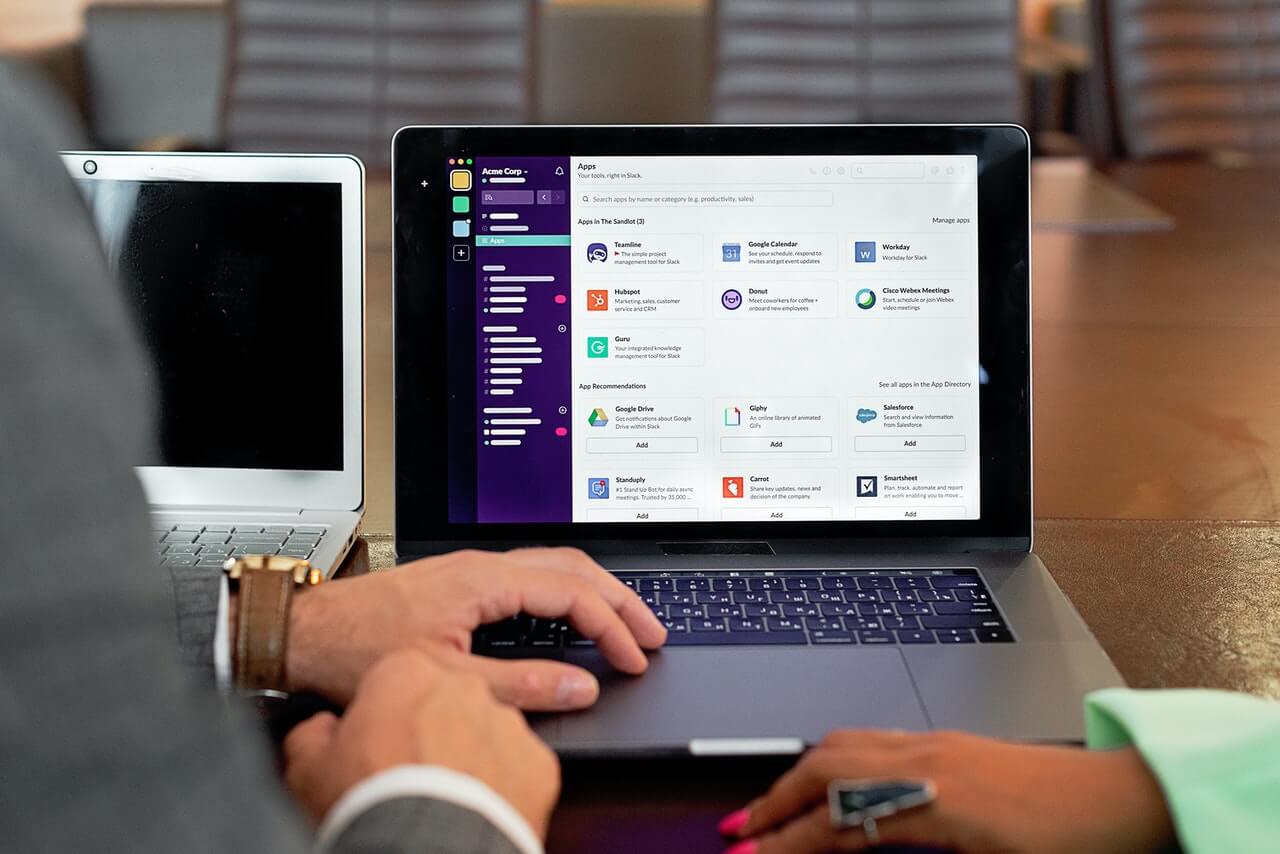Today, we will focus on sales productivity. Therefore, we are going to talk about a tool which is almost unavoidable for salespeople: the CRM system. It is the place where companies "hoard" not only their existing customers and all the associated B2B data, but usually also those who are yet to become customers—aka. prospects and leads. In order to get really started with a CRM system, many details are important: Is the data correct, complete and up-to-date? Does the CRM come with all the functions you need? And are there perhaps ways to make individual steps even more efficient?
If you get it right, your CRM can be more than just a collection of your B2B customer and prospect data—your CRM instead becomes the "place to be" in sales! Literally! Save yourself the constant switching between individual applications and finally do all the important steps in one place. To achieve this, you need to equip your CRM with the right apps and integrations!
We've scoured the HubSpot and Salesforce app stores—representing all other CRM systems—for you and listed the hottest tips. If you use a different system, you'll find the link to your app store at the end of the article. You may not find the same integrations in every store, but at least comparable ones.
CRM Integrations for Better Data
In order to tame the masses of data that are hidden in CRM systems, you can hardly do without technical help. You'll notice this at the latest when you start doing manual CRM maintenance. When it comes to entering, updating, or enriching important customer data, it can take a lot of time. The same applies to moving data when you change a CRM or perhaps even use two in parallel. The right integrations take time-consuming steps away from you.
1. Data Migration from/to Other CRM Systems
If you want to introduce a new CRM system and need to move all data, there are helpful apps to transfer the data between the systems. Some also offer a synchronization function, which is helpful if you currently use two systems.
2. Data Update and Enrichment
Static data quickly becomes outdated: A company only has to move, change the managing director or promote your contact person—and the CRM data is no longer correct. But that doesn't have to happen! Dealfront and it’s CRM integration ensures you access to current data from public sources and shows you a lot of additional useful information about companies and contacts directly in the data record of your CRM. You can synchronize these as you wish. This way you can create, enrich or update data with just a few clicks.
HubSpot | Salesforce |
|---|---|
CRM Integrations to Improve Time Management
Yes, although the CRM is actually "just a data store", you can use it to optimize your business processes in general. With the right integrations, not only customer data but also all sales activities converge there. Remember: If there is data, there can be also analysis and evaluations—which always gives you opportunities for improvement. So, let's go!
3. Calendar
When it comes to scheduling meetings, a CRM integration not only helps you simplify the process: If you set appointments quickly and professionally, you will appear more binding and reliable. This way, you don't give your prospect a chance to back out. With the following integrations, you can synchronize your calendar with your CRM without any frills. Keep track of appointments, and give your contact the opportunity to choose an appointment that suits you both.
4. Task Management
On busy workdays, it can be hard to stay on top of things. That's why good planning and task management are useful. Especially when you are working in a team, planning handovers or joint projects, it is helpful to document your work steps. Furthermore, it is always helpful to be able to comment on and assign activities to each other in a CRM.
5. Dashboards
Dashboards can help you to keep an eye on the sales process, your pipeline or general sales reports and to improve them regularly. Do not only track all activities of your sales people, but also take a look back: Did you reach your goals in the last quarter? And what do the numbers predict for the future? A clear visualization also shows you where you can still optimize your sales funnel. Only if you know your KPIs, you can continuously improve them!
CRM Integrations for Prospecting and Contacting
Let's move on to the real challenge for sales: "landing" new customers! The good news is: CRM providers already list numerous helpers in their app stores for this purpose as well. Depending on how you go about finding new potential customers, various integrations come into question. Here is a selection:
6. Business Card Scanner
Are you on the road a lot at trade fairs or personal meetings and get to know numerous different people? Then you know the tangle of business cards only too well. A business card scanner can come in handy: Simply scan the business card of your counterpart directly with your smartphone and then transfer the contact directly into your CRM. After the event, you have the option of starting a campaign from the collected cards.
HubSpot | Salesforce |
|---|---|
HubSpot | Salesforce |
|---|---|
7. Webinars and Events
Especially when it comes to products and services that require explanation, you, as a salesperson, are expected to be creative and informative in order to win over customers. Webinars and other (virtual) information events are a popular alternative to random (cold) phone calls.
A CRM integration supports you in the planning and post-processing of these events, from invitation management and contact synchronization to the subsequent evaluation of ROI. You can see immediately which customer or prospect attended which event and where you can conduct further discussions to close deals.
HubSpot | Salesforce |
|---|---|
HubSpot | Salesforce |
|---|---|
8. Social Selling
Do you rely on social selling? With the LinkedIn Sales Navigator integration you can use all the advantages of the Sales Navigator directly from your CRM. You can send mails to contacts, immediately recognize conversation starters via common interests or contacts, get connections displayed and find exciting new leads.
HubSpot | Salesforce |
|---|---|
HubSpot | Salesforce |
|---|---|
9. Intent Data
Do you remember our guide on intent data? Then you know exactly how intent data can make your work easier. In B2B sales, you will get the most out of this information if you find intent data directly in your CRM for the corresponding data record. Intent data tells you which companies are currently looking for your solution, who you need to call, and what you can say.
HubSpot | Salesforce |
|---|---|
HubSpot | Salesforce |
|---|---|
10. Interview Preparation
Once the right prospect has been found, it's time to prepare the initial meeting. At this point, it can't hurt to have a sales assistant who can answer all the relevant questions: Who is the right contact person? How do I reach him or her? What else should I know about the company (e.g. what is the financial situation and what are the current issues there)? Are there current trigger events that provide you with a suitable conversation starter or point to the right time to approach them? This is exactly what you will find with the right integration in your CRM.
HubSpot | Salesforce |
|---|---|
CRM Integrations for the Lead Process
On the way from lead to customer, a prospect passes through the so-called lead process. In this process, the prospect is qualified by marketing and sales, possibly in successive stages, and then passed on to a responsible sales employee. There are also several starting points in the lead process where suitable CRM integrations can facilitate processes for you.
11. Lead Generation and Forms
One of the most important steps in your lead process is the synchronization of your website forms with your CRM system. This way, the data your lead enters in a form ends up directly in your database and is not lost. Doing so, you can analyze, evaluate and process that data directly.
HubSpot | Salesforce |
|---|---|
HubSpot | Salesforce |
|---|---|
12. Lead Scoring and Lead Qualification
Incoming leads are not always immediately “useable”. Sometimes prospects don't want to disclose their data and the incoming lead contains little data or is Chuck Norris at Texas Ranger GmbH. Some leads contain good data but are not suitable for you as a customer because they are private individuals, for example.
Before such leads are blindly passed on to sales, it is worth evaluating them according to quality. After that, you can either qualify or disqualify them—ideally, of course, directly in your CRM with the help of an integration:
13. Lead Distribution
Where many leads come to a large sales team, a well-organized system is needed to ensure that these leads are distributed fairly and sensibly. Criteria for the distribution can be, for example: the region, the industry, the lead source or also individually defined criteria. Wouldn’t it be nice to just assign your leads to your colleagues directly in your CRM? Integrations can also help you here:
HubSpot | Salesforce |
|---|---|
HubSpot | Salesforce |
|---|---|
CRM Integrations for Easier Communication
No matter how you communicate with your prospects and customers— whether by email, phone, video telephony, chat or messenger—by now you can integrate almost everything into your CRM and start contacting them directly from the record or leave the written communication there.
14. Emails
Writing emails is part of everyone’s daily business. This is a great place to save time in everyday life by linking your email tool with your CRM. Save yourself the constant switch between tools and simply email your contacts directly from the data record, or get the necessary information displayed in your email tool. Besides many small features, the biggest plus is certainly the synchronization of the complete email history with the CRM record.
HubSpot | Salesforce |
|---|---|
HubSpot | Salesforce |
|---|---|
15. Business Messengers
In addition to communication with customers, communication with your team can also be relevant for a CRM—for example when you manage an account together with a team colleague. The Slack and Microsoft Teams integrations support you here. Synchronize important information that has been discussed into the CRM record or receive CRM messages directly in your messaging service.
HubSpot | Salesforce |
|---|---|
HubSpot | Salesforce |
|---|---|
16. Phone
Imagine you get a phone call and all the information about the caller appears directly on your screen! No, it’s not magic—just a helpful CRM integration! Just as easily, you can dial your customer directly from the record with a click. Furthermore, you can synchronize numbers and contacts, analyze phone calls in the CRM and even set up automated workflows. Especially for sales people who spend a lot of time on the phone, such an integration is a must.
17. Messenger
The same applies, of course, to SMS, WhatsApp or other messengers. Synchronization and automation are also very popular here and take time-consuming work steps off your hands. Depending on which services you use to communicate, CRM systems offer suitable integration options. Here, too, we have selected some tools for you:
HubSpot | Salesforce |
|---|---|
HubSpot | Salesforce |
|---|---|
CRM Integrations to Close Deals
On the way to a successful deal, you are always accompanied by documents that you have to prepare for your customer and which may be sent back and forth several times. This starts with information material, price lists, offers, invoices, contracts, NDAs and much more. Your CRM can be upgraded for this as well!
18. Forms and Documents
Create templates in an individual design, which you can easily call up, adapt and send—maybe even track—for each customer. Digital signatures are always included, so you don’t have to print anything.
19. Payments
With this point we are already close to the finance department, but a successful payment is also part of the sales closing. There are various invoice tools that you can use—together with your colleagues who are responsible for accounting—also in your CRM to manage invoices and payments in the customer record.
HubSpot | Salesforce |
|---|---|
HubSpot | Salesforce |
|---|---|
Integrations to Other CRM Systems
For a better overview, we have limited ourselves to the two CRM systems HubSpot and Salesforce. If you use another system, no problem: You will surely find similar integrations in your app store!
Here are the stores of many other CRM systems:
- and much more
How to Integrate Other Tools and Apps into Your CRM
We might not have selected the tools that you have already established in your company. And maybe these tools are not always available as an integration for your specific CRM. However, this does not mean that you have to change your tool or your CRM right away!
Services such as Zapier or Automate.io offer numerous integration possibilities between individual systems. So, if you're still missing a crucial integration, give them a try!
Conclusion: Turn your CRM into your favorite place
With the right applications, your daily work in your CRM will not only be easier, but also much more effective and certainly more successful. You save a lot of switching between different programs, collect relevant data and you will be always connected to your team at the same time. We wish you happy installing and a lot of success in customer acquisition!