Success, growth, customer acquisition – you can only achieve all of this with a solid basis. Your list of leads plays a vital role in this process. Why? In this article, we will explain to you the reasons for a good lead list and help you create one that will make you more successful! Let’s start.
What is a Lead List, and Why Should You Use it?
A B2B lead list is usually a compilation of companies or decision-makers that you intend to acquire as customers. At best, these are qualified leads, meaning they meet specific criteria to define for yourself. For instance, a company is truly relevant for you; and the data set is complete etc. The significant advantage of a lead list is obvious: Ideally, you can already provide your sales team with high-quality contacts. It saves them time-intense research and focuses on their core competence: Selling.
What Does a Good Lead List Look Like?
The content of a lead list depends on how exactly a lead is defined in your company and what data you need. Leads lists are consisting of companies or contacts, i.e. selected employees. Which one you choose usually depends on the goal you are pursuing with your list.
On company lead lists, you will usually find several contacts per company. The target itself is the company. Such lists are used, for example, in Account Based Marketing (ABM). As the name suggests, in ABM, marketing and sales activities are targeted to specific companies (= accounts). Mailings are also often created with company lead lists, as they allow you to contact several contact people in a company quickly and easily. Lead lists are even useful if your offer addresses entire companies or industries and you are not dependent on a single contact person. For example, when trade fair organizers want to attract a company as an exhibitor or visitor, their lead lists should contain not only people in management or marketing but also all employees.
In contrast, you will find only one to very few contacts per company on contact lead lists. The target is the individual employee or department. These lists are usually given to the sales team for cold calls. If the sales team receives a specific contact right away, the chances of success are much higher. Contact lead lists also make sense for you if your target audience is limited to individual departments or functions within a company. A provider of payroll software, for example, only addresses HR managers.
Helpful information that should not be missing on any lead list:
- Complete and correct company name
- Name and salutation of the contact person
- Contact options by phone and/or e-mail address
It is also helpful to include the following:
- Position and department of the contact person
- If possible, the lead channel through which they became aware of your offer or why they are interested in buying.
How do You Recognize Relevant B2B Leads?
The most important thing about a lead list is, of course, that it is not just a collection of some "random" companies or contacts. Your marketing and sales team should be able to work the lead list. Therefore, when creating the list, you should make sure that you only collect leads that are relevant for your purpose. But how do you find them?
Define Individual Criteria
First, determine what criteria make up relevant leads for you. What does your target audience look like? What must be fulfilled so that a company or decision-maker can be successfully converted into a customer? Please take a look at your existing customers and analyze them in detail. For instance, rank which customers bring in the most revenue, which ones have been loyal to your company the longest, which ones were the quickest to win etc. The list can be extended as much as you like.
Now you can find out which criteria stand out in your rankings. Do companies at the top all come from the same industry? Is the number of employees in a particular order of magnitude, does a geographical location stand out or certain company divisions? Surely, this will help you define criteria for your lead generation.
Select Prospects Using Inbound Marketing
Inbound marketing is an essential part of generating suitable prospects or high-quality leads. If you keep your target audience in mind when creating content, mainly the companies you want, customers will download your whitepaper or book a demo. Free trial periods or newsletters (for EU customers always with double opt-in!) also attract exciting prospects.
Nevertheless, you should still check the lead lists created by inbound measures to filter out unsuitable leads (e.g. private individuals).

Source: www.thoughtleadersystems.com
Watch Out for Sales Triggers
Sales triggers are the high-quality indicator for relevant leads. If you pay attention to certain business-relevant events – such as a new building, a move, a trade fair visit, job cuts or an award – it can give you enormous advantages. Recognize the right time to approach your target customer and catch him exactly when he needs your product! Sales triggers tell you exactly when a lead is "hot" and when you should make a move on them. Especially with personalized approaches – be it on the phone or via social networks – you will impress your prospect when you know what’s currently going on in their business.
No time to identify such sales triggers? There are some pretty handy tools that collect and process sales triggers for you. Usually, they find such information anywhere on the Internet and in posts on business networks or from personal conversations. That’s called sales intelligence and can be an actual sales boost. Try it!
How Do You Create a Qualified Lead List Quickly?
However, the most exciting question is: How do you create a lead list that is suitable for you? There are several ways to approach this. Depending on what you use the lead lists for – cold calling or social selling – one option might be more suitable than the other. We would like to introduce them to you briefly:
Create Lead Lists With Inbound List Building
You have a website or run a blog? That's great! Lead lists can be created from your website visitors and those who download your gated content. Once you initiate this process, it will run by itself. All you have to do is create an appealing site and relevant content for your target audience!
Afterwards, you could also start a newsletter, for which everyone can sign up with their business mail.
IMPORTANT NOTE: According to DSGVO, a double opt-in is required in the European Union when using a mail address!
In addition, there are several other details to consider before you or the sales department can contact a lead. For example, you absolutely need to check the list for private individuals or spam.
Create Lead Lists with the LinkedIn Sales Navigator
The Business platform LinkedIn and its LinkedIn Sales Navigator also offer the ability to generate leads and, accordingly, create lead lists. In fact, 79 percent of all B2B marketers see LinkedIn as an excellent source for lead generation.
The advantage of LinkedIn? For the most part, LinkedIn profiles are exclusively for professional use and are therefore often well-maintained. They provide information about a person's area of responsibility and the hierarchical level at which they operate.
Using the LinkedIn Sales Navigator, you can select your target audience using filter criteria. Create various lead lists and even save leads! Afterwards, you can use these lists for retargeting through advertising. We would advise against mailings at this point, as DSGVO-compliance is critical.
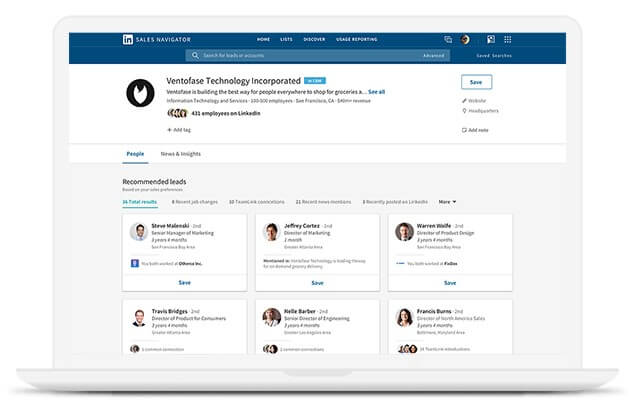
Source: https://business.linkedin.com/
In any case, it's wise not to disregard the popular business platform when creating lead lists! Especially if you are doing social selling anyway.
Generate Lead Lists Using Tools
Of course, you can also work with various tools that help you create a lead list. To give you some input and examples, we have checked three tools for you:
With Dealfront, you can easily select your target audience and find precisely the companies you want to address. There are many filters such as industry, company size, turnover, number of employees, and more you can use to narrow down your prospects. Dealfront then displays these companies as a pre-sorted and clearly arranged lead list.
In addition, with the help of so-called trigger events, you can recognize what is currently on a company's agenda – for example, you will immediately notice a relocation, a change of name, job cuts, a redesign of the website and much more. Get direct indications of current sales opportunities, dive into the following conversation and place your product at the right time!
You can also find B2B lookalikes to your best customers or leads or have new sales opportunities delivered directly to you via email.
Dealfront also provides a website visitor tracking tool that shows you exactly which companies have visited your website. There is even more: Dealfront also shows you how they found you and what your visitors are interested in. Again, you can get lead lists and even have them sent directly to your email inbox or CRM.
The advantage of website tracking is that the buyer intent of visitors is much higher – after all, they already became aware of you and interacted on your website. This means you don't have to call these people completely cold and introduce your product from scratch.
With this tool, you can find out which technological tools a company is working with. For example, BuiltWith shows you if someone uses Hubspot, Zendesk, Salesforce, Shopify and many more. Target exactly those companies to whom you promise a better alternative with your product or who use tools into which your product can be integrated! BuiltWith recognizes more than 51,546 web technologies and over 673 million websites. You can even create lead lists sorted by whether the website has a shopping cart or what hosting is used.
You can find more helpful tools to boost your lead generation here.
Why Buying Lead Lists is Not a Good Idea
We don't want to sweep the option of buying lead lists under the table. Of course, you can also purchase lead lists from so-called address dealers. However, this often sounds more practical than it actually is. The main reason? Poor quality. The leads on such a list are mostly not qualified or enriched. Moreover, they are mostly static, or you may only use them for a limited amount of time.
In short: Buying lead lists not only costs you money but, in the worst case, also valuable time if you have to check and qualify these lists yourself. The data bought is often outdated after a few weeks or even days, and at some point, you usually have to get rid of it.
Furthermore, you have to be on your guard concerning the DSGVO: You cannot simply use such lists for mailings or the like because you quickly risk legal restrictions.
Our Tip: Rather invest in a sales intelligence tool that pushes your sales with high-quality leads – automatically and dynamically!
The Best Way to Structure Your B2B Lead Lists
Especially if you want to work efficiently, your lead list needs structure. It makes sense to cluster or group lead lists. Otherwise, you're carelessly wasting brainpower while working through your lists.
1. Use a Lead Scoring System
Lead scoring is the process of evaluating a lead. Depending on which categories are important to you, you assign points to a particular lead. In the end, you will recognize the promising leads in your lead list at once by their score. We already emphasized at the beginning: The best way is to look at your favorite and existing customers. What criteria do they exhibit?
A few examples of categories::
- A company’s location
- A company’s turnover
- Number of employees of the company
- A company’s industry
- A company’s product or service
- Technical requirements (tools used, integrations etc.)
Of course, you can also define individual criteria and evaluate them accordingly.
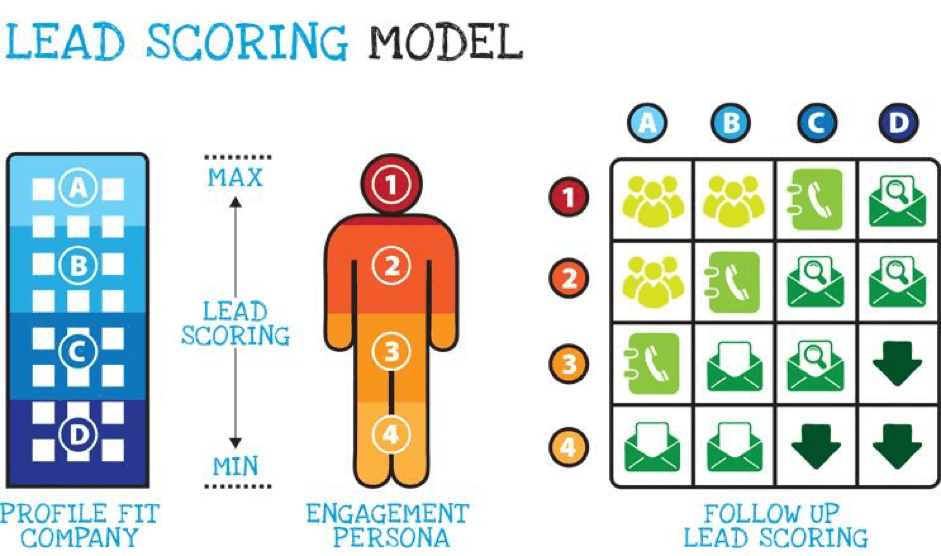
Source: https://de.ryte.com/
2. Reach Out to Your Old Contacts
Lead lists are of course also helpful for up- and cross-selling or reactivation. For example, a lead list from old contacts (i.e. already known companies) can be beneficial. Note who was in touch with the company and why it did not work out.
For example, you can reactivate lost contacts who cancelled due to their budget when you offer promotions or introduce a new product. Prepare such leads accordingly to approach them again after a certain period – this way you save yourself a mountain of "dead" data.
3. Sort by Specialization
Another structuring idea is to sort lead lists according to the specialization of your sales staff. Perhaps your sales force works in teams that specialize in certain industries, hierarchy levels or company sizes. Then your colleagues are always happy to receive helpful lead lists with this structure.
Sorting by industry is especially useful when there are teams in the sales department that serve specific industries. For example, a salesperson who talks almost exclusively to companies in the automotive industry knows their pains and needs. In other words, he or she can pitch better in sales calls and respond to questions more professionally. A sales manager knows the industry's problems like the back of his hand and can score points with similar use cases of existing customers and fitting examples.
4. Identify Interest & Serve Needs Quickly
If you've used intent data to find out that certain companies are looking for you or are researching a problem you can cover, these also make a handy lead list.
With website visitor tracking, you can see who is clicking on your site and what is relevant to that person or business. Platforms such as G2 can also tell you who is comparing your products to competitors. Imagine how many sales opportunities you would optimally generate if you combined Google searches plus visitors to your website as a separate lead list!
But you need to be fast! Process time-critical leads with a high demand for your solution first – intent data or trigger events provide you with clues. It is better to approach the companies with a certain time pressure, before working on those with no apparent demand.
5. Consider the Geographical Location
Using the location of target companies as a category for a lead list is extremely helpful, especially for unavoidable face-to-face meetings – such as coaching, electrical installations and the like. If you collect all leads from a specific zip code area as a lead list, you can target individual areas directly. Logically, a breakdown by area is particularly exciting for sales representatives on the road. This sorting makes sure colleagues are always supplied with fresh leads.
How Do You Ensure the Quality of Your B2B Lead List?
The leads have been tracked down, your lead list has been created. And now? Just call them wildly? Better not! We recommend that you keep the quality of your lead lists stable with a few tricks.
1. Check Your List for Duplicates
First, check whether there are duplicates in your lead list. Nothing is more annoying than having to eliminate duplicates afterwards. In the worst case, you call the same lead twice, which is they can find unprofessional.
2. Enrich and Correct Data
Before you start working with your lead list, make sure that it contains exactly the data you need to contact a person. It's definitely worth double-checking the address, email address or phone number so that nothing can go wrong. If you also find additional information about a lead, enrich it with this info! This will give you or your sales team the best chance of closing the deal.
3. Compare Statistical Leads with DaaS
Depending on how you work and how "fresh" you need your lead lists, it makes sense to rely on DaaS (Data as a Service). In other words, work with tools or providers that continually provide you with up-to-date lead lists. As already mentioned, purchased lead lists are often static and only give you a knowledge advantage for a short time. With lead lists based on artificial intelligence, you’ll always be up-to-date and can go into acquisition.
4. Hire a PreSales Manager
Does this sound like too much hard work for you? Then you should think about hiring a PreSales Manager. This person will be responsible for matching, checking, enriching and qualifying the lead lists. Hiring a professional in PreSales also has the advantage that this person knows exactly what is essential for your sales team.
Conclusion
As always: Quality is King! This also applies to B2B lead lists. If your lead list is not good, your acquisition process will be difficult and probably not successful.
In the second step – after collecting leads – concentrate on creating meaningful lead lists. This means: Make sure that your lists are sorted logically according to your requirements and check your lead list afterwards. Nothing keeps you or your sales team from closing deals longer than unusable leads or duplicates.
If your lead list is sensible, you can focus on the important things: The contact and exchange with your potential customers.
Depending on what you use lead lists for – social selling, cold calling or mailings – you must of course also pay attention to the DSGVO when selling in Europe. The rule of thumb here is: Communicate as individualized as possible, that can prevent negative consequences and incidentally increases your chances of success.
Download: Is Your Lead List as Good as You Think?
If you have never created a lead list before, we will help you take the first steps and provide you with a way to put your current lead list through its paces. As mentioned in the article, lead lists are very individual. It all depends on what is crucial to you and what information you need to sell successfully.
The following template will help you cover the basics at first. We have divided the lead list in such a way that you, as the person looking at it, immediately have an overview of all the essential key figures. First, company information is requested, then general and digital information about the person – including technologies used and sales triggers for current sales opportunities.
Check which columns are already covered by your lead tool or if you still need to add columns. Depending on what else you want in your lead list, you can of course add more rows and columns. Good luck!
